MPN Releases Final Software Update
The Microgaming Poker Network has begun the live release of its Prima version 43.0 software update, scheduled to be the final such client update before MPN itself closes down its operations at some point next year, as previously announced.
The significant update includes a colorful new lobby layout and a host of enhanced features, which will be enjoyed by the population of players on MPN skins, who have a few months more of MPN action following last month’s closure announcement.
Referring to the list of enhancements and upgrades in this version 43.1 of the software, the MPN blog noted, “This is *sniff* the last ever major release of our poker software.”
They’ll be going out with a bang, if indeed the MPN software doesn’t reemerge in the form of a standalone room or to serve some other business purpose. The re-cast lobby is the central focus of this final major update, with plenty of new features. According to MPN, these include the following (source: MPN):
- The top left section focuses on your standing in the tournament, compared to your opponents. The ‘Chip Stacks’ bar is the same as was released in v42 and can be seen at the table by clicking the ‘i’ button. Easter egg: Mouse over your chip stack to the left of your avatar, and you can see your current chip stack in big blinds, as well as your current chip equity (a straight calculation which is based on the percentage of chips you hold, multiplied by the prize pool).
- The top centre section shows the prize structure of the tournament. Click the small arrow at the bottom right to expand this section and see more prizes.
- The top right section has a big ‘Register’ button – click this to sign up for the tournament.
- The middle left section shows the tournament’s progress, including the current running time, break information, and details of each level’s blind structure. Click the small arrow at the bottom right to see all of the levels.
- The middle centre section is a list of all the players and tables in the tournament. Click ‘Players’ or ‘Tables’ in the list to switch between views. From the ‘Tables’ list, you can observe other tables in the tournament. Click ‘My Position’ to quickly jump to your position in the list.
- The middle right section is a summary of registration – what registration state the tournament is currently in (Open, Late Registration, Closed etc) as well as the total number of entries, rebuys and add-ons made in tournament so far.
- The bottom left section has a description of the tournament, which may contain useful information specific to the tournament in question.
- The bottom right section shows your return on investment in the tournament. You can see at a glance how much money you have invested in the tournament, so you can easily stay in control of your spending. You can also see how much you have won, what your profit or loss is, and your ROI.
- The Tournament Lobby can also be opened from the table menu.
The Version 43.1 changes and enhancements include other parts of the user software as well (also, per MPN):
- The client supports the latest regulations from the Malta Gaming Authority.
- There is a new ‘Prize Pool’ column in the tournament list.Fixed an issue with ‘Fish Party’ where in rare cases the ‘Table Removed’ dialog would appear incorrectly.
- Added a close button to the Fish Party slot so users can force-close it.
- Fixed an issue with deep linking.
- Fixed an issue where the tournament info panel would show the wrong position after you’d been eliminated from a tournament.
- Fixed an issue where the tournament info panel would not scale properly.
- Tweaks to the default size of casino games and the health check window.
- Other bug fixes and improvements.








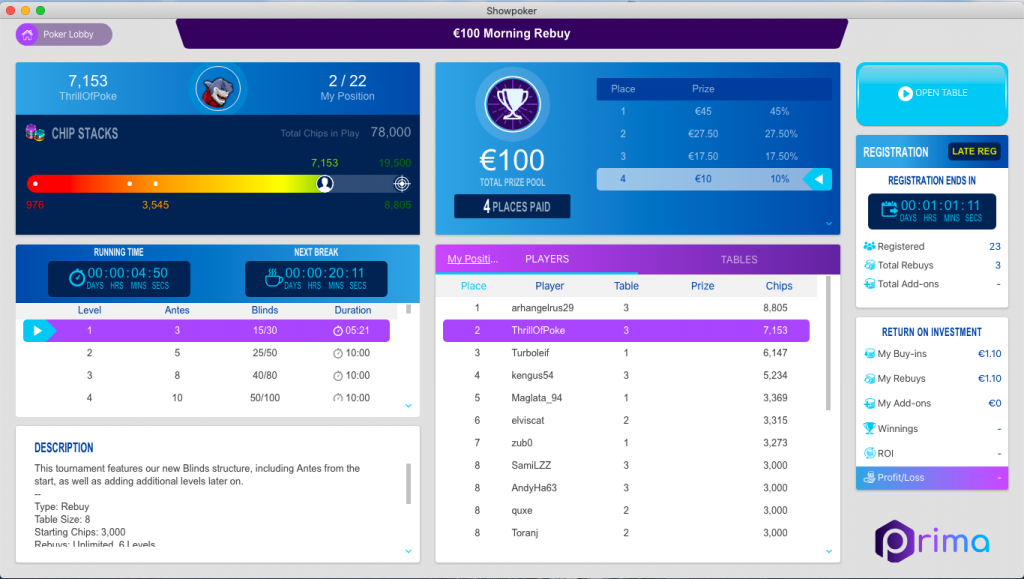











COMMENTS